Kontakt
Vi ger personlig service från måndag till fredag, från 8:00 till 17:00. Via den här länken hittar du kontaktpersonen för din region.
Huvudkontor Wolfurt
+43 5574 6706-0
Varukorg {{ (warenkorbCtrl.warenkorb.bestellNummer ? (' [' + warenkorbCtrl.warenkorb.bestellNummer + '] ') : '' )}} | {{warenkorbCtrl.warenkorb.items.length}} Artikel Ändra varukorg
Anmärkning
| Bild | Artikel | St | Enhetspris | Totalpris | Totalt pris inklusive rabatt | |
|---|---|---|---|---|---|---|
|
|
{{warenkorbItem.produktgruppe.produktname}}{{warenkorbItem.bezeichnung | artikelBezFilter:warenkorbItem.attributwertEingaben:[{attrPrefix: 'L_', searchPattern: '/...', replacePrefix: '/', replaceSuffix: ''}] }} {{warenkorbItem.bezeichnung | artikelBezFilter:warenkorbItem.attributwertEingaben}}
{{attributwertEingabe.attributBezeichnung}}
|
|
||||
{{hannexItem.Benennung}}{{hannexItem.Bezeichnung}} |
|
-
Kunder
- Mould making
- Die making
- Maskin- och fixturbygge
- Konstruktörer
- Formsprutare
- Produkter
- Företag
- Karriär
- Service

Create your hot runner mould with transparent price display in just a few clicks.
Technical inspection of hot runner components
Standardised hot runner systems
The FH configurator can be used as usual for standardised solutions in the hot runner area. The data entered in the configurator automatically fills in a form that can be sent for inspection in a further step.
If there is an FH 63 manifold plate or a EH 6000 hot runner manifold in the shopping cart, then an additional button ‘Technical inspection of hot runner components’ is displayed above the button ‘Send the enquiry...’ . When this new button in the shopping cart is clicked, the form is filled in and an email is generated containing important information which can be sent to FH support to be inspected.
Click the button on the right to open the form with the data already filled in. Fill in the other required fields and then click the ‘Send’ button to send the email with the information below.
Information contained in the email
- Data entered in the form
- Shopping cart as formatted list (like email order)
- XML file of the shopping cart
- Other attachments such as 3D data etc., if available
Customised hot runner systems
The form for the inspection of hot runner components can also be used for customised projects. In the product category FH hot runner moulds, a click on the button on the left opens the mask to manually enter the required data in the shop. The ‘Technical inspection of hot runner components’ button is located directly above the configurator for hot runner moulds button in the shop.
The opened form contains fields that are highlighted yellow. These required fields must be completed to send the form. Notes or references that are relevant to the inspection may be added in the lower part of the mask. Lastly, attachments can also be added for the FH support team. After all required and relevant data has been entered, click the ‘send’ button to generate and send the email. The support team will contact you shortly.
Företag
Meusburger Georg GmbH & Co KG
Kesselstr. 42
6960 Wolfurt | Austria
+43 5574 6706
office@meusburger.com
@ 2024 Meusburger
 © 2024 by Meusburger Georg GmbH & Co KG | All rights reserved
© 2024 by Meusburger Georg GmbH & Co KG | All rights reserved



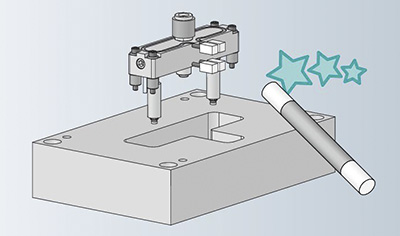









 Česká republika [CS]
Česká republika [CS]
 Danmark [DA]
Danmark [DA]
 Deutschland [DE]
Deutschland [DE]
 España [ES]
España [ES]
 France [FR]
France [FR]
 India [EN]
India [EN]
 Italia [IT]
Italia [IT]
 Magyarország [HU]
Magyarország [HU]
 México [ES]
México [ES]
 Nederland [NL]
Nederland [NL]
 Polska [PL]
Polska [PL]
 Portugal [PT]
Portugal [PT]
 România [RO]
România [RO]
 Schweiz [DE]
Schweiz [DE]
 Slovenija [SL]
Slovenija [SL]
 Srbija [SR]
Srbija [SR]
 Suomi [FI]
Suomi [FI]
 Sverige [SV]
Sverige [SV]
 Türkiye [TR]
Türkiye [TR]
 United Kingdom [EN]
United Kingdom [EN]
 USA [EN]
USA [EN]
 Österreich [DE]
Österreich [DE]
 Ελλάδα [EL]
Ελλάδα [EL]
 България [BG]
България [BG]
 Росси́я [RU]
Росси́я [RU]
 华 [ZH]
华 [ZH]